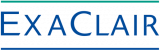The ExaClair website is designed to be accessible on all devices using supported web browsers. These primarily include Chrome, Edge, Firefox, Opera and Safari. If you are having difficulty reading this website, please follow the below instructions to increase/decrease font size. For specific queries, please contact us.
Chrome
- Click the … icon on the top right of your Chrome window
- Select Settings, then Advanced
- In the ‘Web Content’ section, use the Font Size dropdown menu to make adjustments
Edge
- Click the More button — it is located near the top-right corner of the window and looks like …
- Click Settings.
- Click the dropdown arrow beneath reading view font size.
- Choose a font size.
- Click the more button again to close the menu.
Explorer
Many features of this website are no longer supported for Internet Explorer users. Please use an alternative internet browser such as Edge (on Windows 10) or Chrome when using this and the ExaClair Shop.
Firefox
- On the menu at the top, click View, then go to Zoom.
- Select Zoom Text Only.
Safari
- To enlarge the entire page, choose View then Zoom In, or press the Command (⌘) and Plus (+) keys.
- To enlarge only the text, choose View > Zoom Text Only, and then choose View > Zoom In